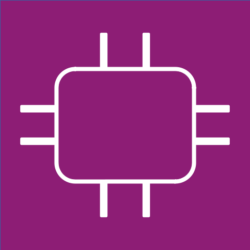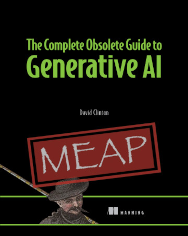Lab setup data from the Pluralsight course on:
Getting Started with Linux
The Complete Obsolete Guide to Generative AI (from Manning) is a lighthearted look at programming with AI, as well as a rock-solid resource for getting the most out of these insanely powerful services. Let it be your guide to analyzing massive data sources, summarize pages and pages of text, and scour the live internet.
Launching a Docker container
docker build -t webserver . docker images docker run -d webserver # Dockerfile contents: FROM ubuntu:18.04 RUN apt-get update RUN apt-get install -y apache2 ADD index.html /var/www/html/ CMD /usr/sbin/apache2ctl -D FOREGROUND EXPOSE 80
Controlling system locale
less /usr/share/i18n/locales/en_CA localectl status localectl list-locales localectl set-locale LANG=en_CA.utf8
Controlling the system timezone
timedatectl timedatectl list-timezones | grep -i america timedatectl set-timezone Canada/Toronto
Discover and mount a storage volume
df -ht ext4 lsblk | grep sd sudo mkdir /media/newplace sudo mount /dev/sdb2 /media/newplace
Working with package managers
[on Ubuntu] less /etc/apt/sources.list apt list --all-versions | wc apt update apt search business card | less apt show glabels apt install glabels apt-get install glabels [don't run] [on CentOS] yum list vino yum info vino yum install vino yum info trousers
Working with LXD containers
sudo apt install lxd sudo lxd init sudo lxc launch images:rockylinux/9/amd64 rocky sudo lxc list sudo lxc exec rocky /bin/bash
Install and launch Apache
[On Rocky Linux] yum install httpd systemctl start httpd systemctl enable httpd
Compiling software packages
sudo apt install linux-source linux-headers-`uname -r` build-essential make gcc automake cmake wget https://nmap.org/dist/nmap-7.93.tgz tar xzf nmap-7.93.tgz cd nmap-7.93 ./configure make sudo make install